
NetBeans for PHP 7.1 Beta
What’s new this version offers for PHP developers? According to official release information page web developers can find this enhanced features in upcoming 7.1 release: Support for CSS3, Code completion and documentation for new CSS3 elements, Browser specific properties, Improved PHP debugging, PHPUnit test groups capabilities, Support for Smarty templates, Faster uploads with keep-alive for (S)FTP client.
Let’s take a closer look at NetBeans version 7.1 Beta.
As PHP developer I interested in improved PHP debugging first. After installation I started NetBeans 7.1 beta and start debugging session with script execution stop at breakpoint successfully. For the first quick look I didn’t find any differences with version 7.0.1 and you?
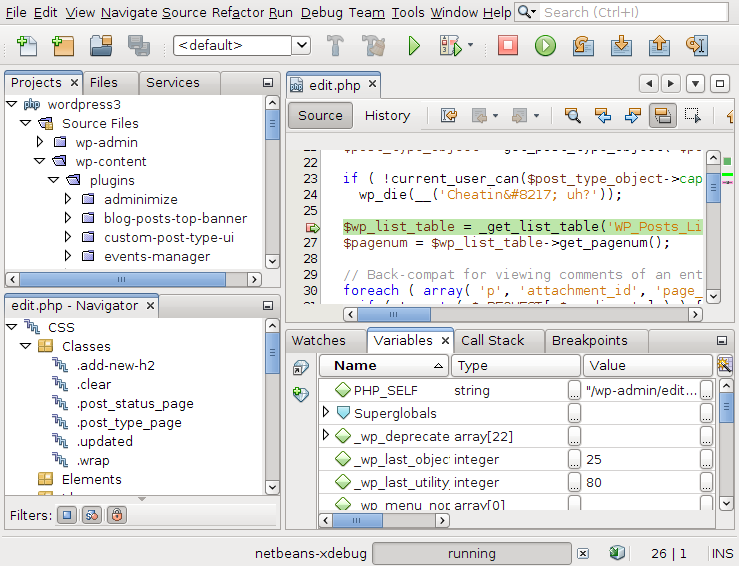
NetBeans 7.1 Beta PHP debugger
May be PHP debugging improvement is totally hidden under hood of NetBeans? That’s possible. I found a couple of new PHP debugging options. Let’s compare corresponding dialog windows from version 7.0.1:
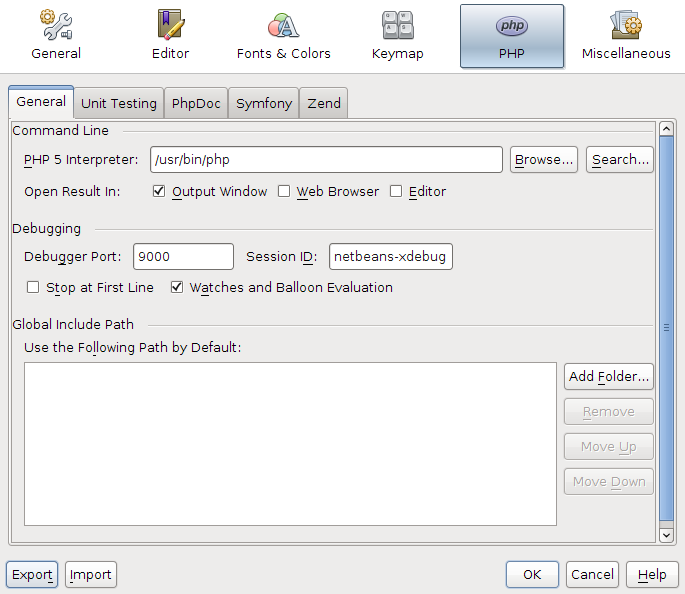
NetBeans 7.0.1 PHP debugger options dialog
And version 7.1 Beta:
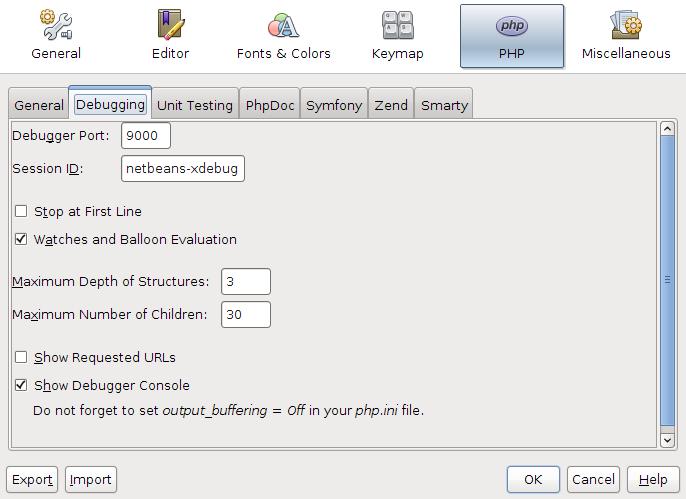
NetBeans 7.1 Beta PHP debugger options dialog
As you see PHP debugger options moved to the separate tab at upcoming 7.1 version and have some additions as ‘maximum depth of structures’, ‘maximum number of children’ which as I suppose can help to reduce CPU load and memory requirements, and ‘show requested URL’, ‘show debugger console’ which I didn’t note in work, may be they are still under development as we test just Beta version.
If you found how those new options work please share with us your experience.
For those who works with Smarty support for smarty templates is added. In PHP options dialog under Tools menu we see:
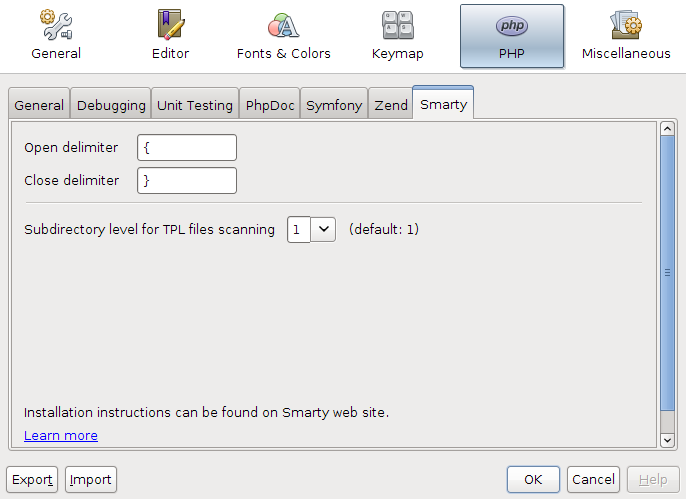
NetBeans for PHP 7.1 Beta Smarty template options dialog
As earlier this powerfull Java based IDE supports popular version control systems, e.g. Subversion, etc., has own built in source code history tools and many other useful stuff (code refactoring, testing with use of PHPUnit, etc.) which could drastically enhance your coding productivity.,
Conclusion:According my 2 days test-drive Netbeans IDE for PHP 7.1 Beta is stable enough and ready to use product with some enhancements comparing to previous 7.0.1 version. Update to 7.1 release version is recommended.
Are you interested in free NetBeans IDE for PHP features and wish to know more details? Read posts about previouse versions of NetBeans IDE for PHP published at shinephp.com:
- NetBeans IDE for PHP development
- NetBeans IDE for PHP 6.9 beta
- NetBeans 6.9 Release Candidate 1
- NetBeans 6.9 for PHP
- Netbeans IDE 7.0 Milestone 2 for PHP
- NetBeans IDE 7.0 Beta for PHP
- NetBeans IDE 7.0 Beta 2 for PHP
- NetBeans IDE 7.0 Release Candidate 2 for PHP
or go directly to posts archive from ShinePHP NetBeans category.
NetBeans IDE for PHP version 7.1 Beta is available for download at download.netbeans.org



