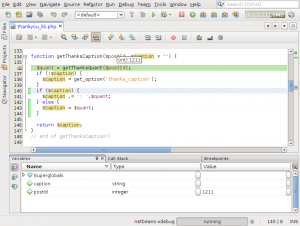NetBeans IDE 7.0 Beta 2
Good news! The final release of NetBeans IDE 7.0 is planned for April 2011.
General description of updates and new features of NetBeans 7.0 for PHP is available in this post.
Here you can see road-map (with screen-shots) of Netbeans 7.0 installation process on Ubuntu 10.04 (Lucid) box. Some useful links with information about NetBeans 7.0 for PHP and tutorials are available at the end of the post.
This description is made for the Ubuntu 10.04 (Lucid) box. But is applicapable for the Windows install as Netbeans is built with Java and it is cross-platform application.
1st, you need to have Java version 7 installed. As it is not available from official Ubuntu repositories you can read how install JDK 7 on Ubuntu here.
If you have previous version NetBeans 7.0 Beta installed you can wish to uninstall it first. Look at screen-shot below:
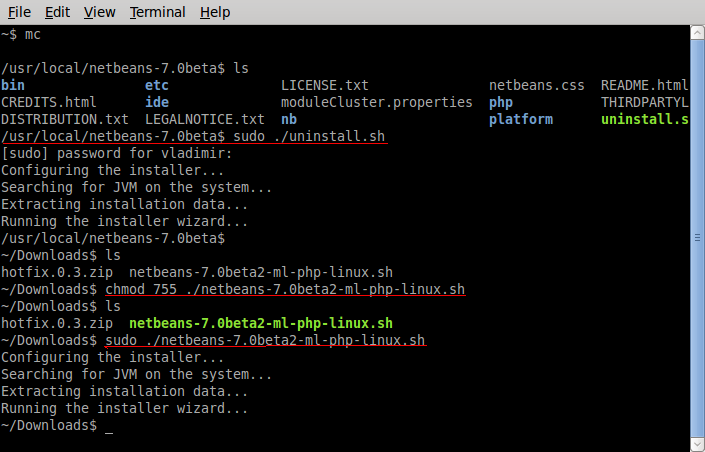
NetBeans 7 Beta 2 start installation
You can go to the
/usr/local/netbeans-7.0beta/ folder and execute uninstall.sh script from there. Do not forget to use sudo.Then go to the location of NetBeans 7.0 Beta 2 installation file. You didn’t download it yet? No problem. Go to this link. Select appropriate package (we wish to download and install NetBeans 7.0 Beta 2 for PHP) and click ‘Download’ button under ‘PHP’ column:
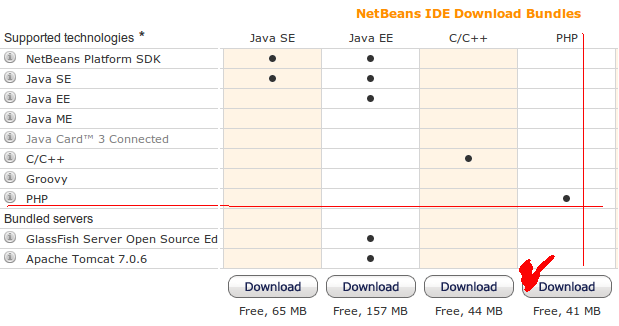
NetBeans 7 Beta 2 Download
NetBeans for PHP package is about 41 Mb. Let’s return to the installation procedure. Go to the folder where you save just downloaded
netbeans-7.0beta2-ml-php-linux.sh file with NetBeans 7.0 Beta 2 for PHP installation package. Make it executable, using command as it show on the 1st screen-shot above: sudo netbeans-7.0beta2-ml-php-linux.sh and see how fast and easy NetBeans will be installed on your system.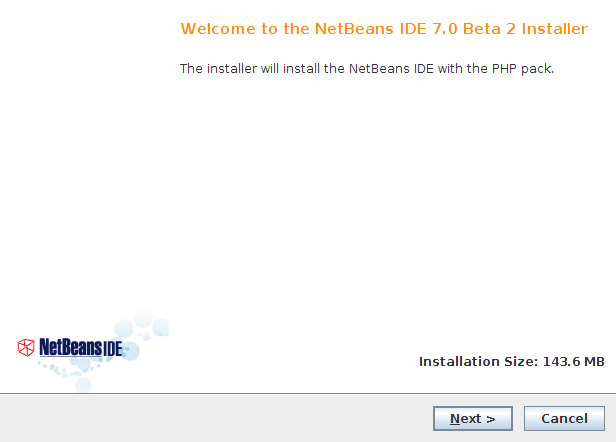
NetBeans IDE Installer Step 1
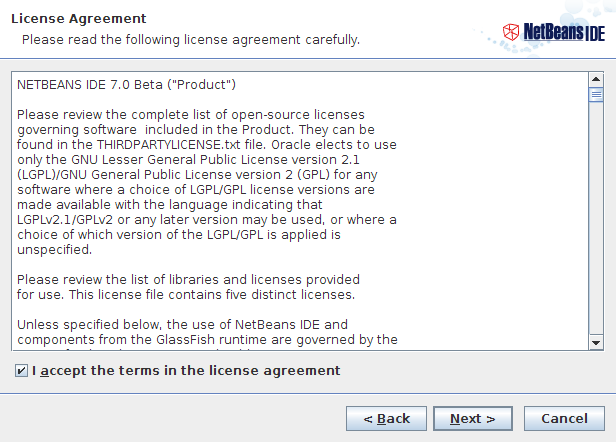
NetBeans IDE Installer Step 2
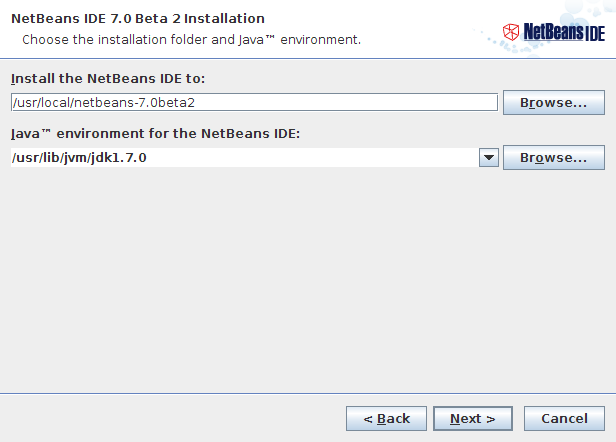
NetBeans IDE Installer Step 3
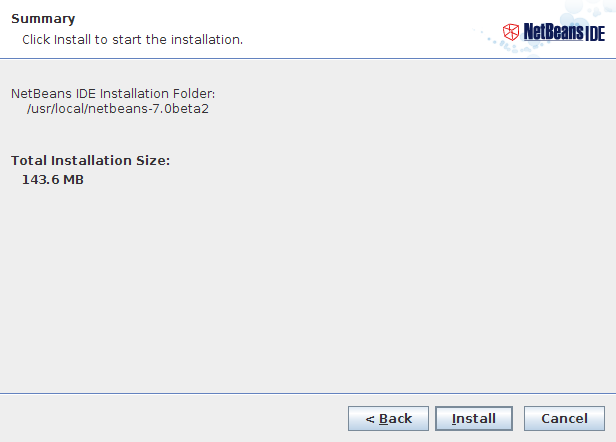
NetBeans IDE Installer Step 4
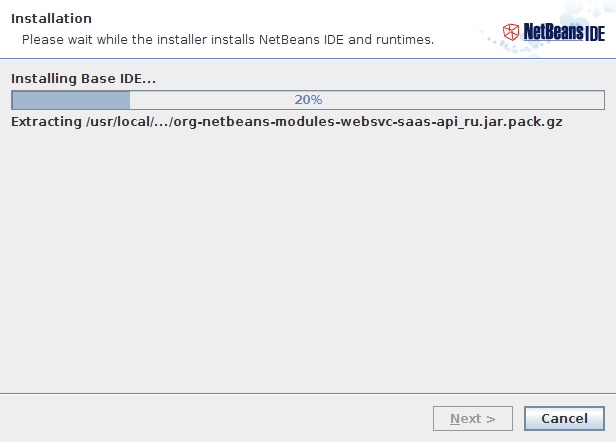
NetBeans IDE Installer Step 5
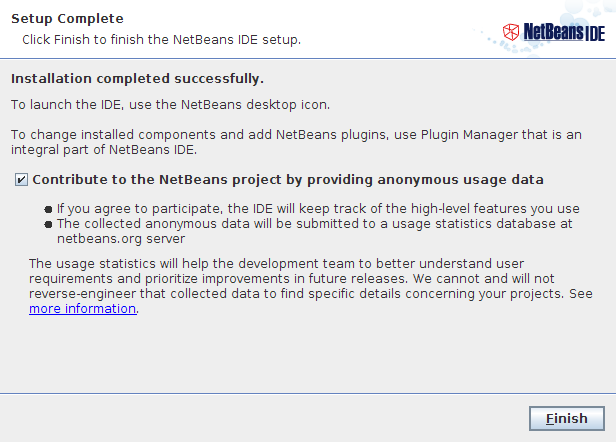
NetBeans IDE Installer Step 6
Installation is finished. What’s further? How to execute just installed new NetBeans IDE 7.0 Beta 2 for PHP? Where locate its executable file? Nothing difficult, just remember how we removed previous NetBeans 7.0 Beta version at the begin of this article. Go to the /usr/local/netbeans-7.0beta2/bin/ and execute netbeansfile. For more convenience you can add shortcut to the desktop or some of GNOME panels you use.
After start Netbeans as always shows its splash screen:
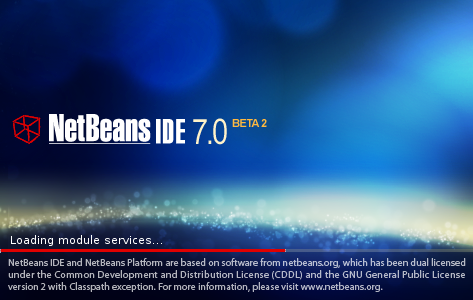
NetBeans IDE 7.0 Beta 2 Spash
Welcome to the NetBeans 7.0 Beta 2 for PHP. Click on the image below to see its full size.
Bonus :). Useful links with some additional material about NetBeans 7.0 for PHP:
- Other ShinePHP posts about NetBeans IDE for PHP
- NetBeans IDE 7.0 Beta 2 Release Information
- NetBeans IDE 7.0 Beta 2 Available for Download
- NetBeans IDE 7.0 Beta 2 Download
- Creating a Database Driven Application With NetBeans IDE PHP Editor
- APIGen Plugin: PHP Project API Generator
- Code Templates in NetBeans IDE for PHP
- Rename Refactoring and Other Editor Improvements in NetBeans IDE 7.0 for PHP